

Schedule R scripts/processes with the cron scheduler. This allows R users working on Unix/Linux to automate R processes at specific timepoints from R itself. Note that if you are looking for a Windows scheduler, you might be interested in the R package taskscheduleR available at https://github.com/bnosac/taskscheduleR
This R package allows you to
The package also contains an RStudio addin. If you install the package and use RStudio version 0.99.893 or later you can just click to schedule a task. Just click Addins > Schedule R scripts on Linux/Unix.
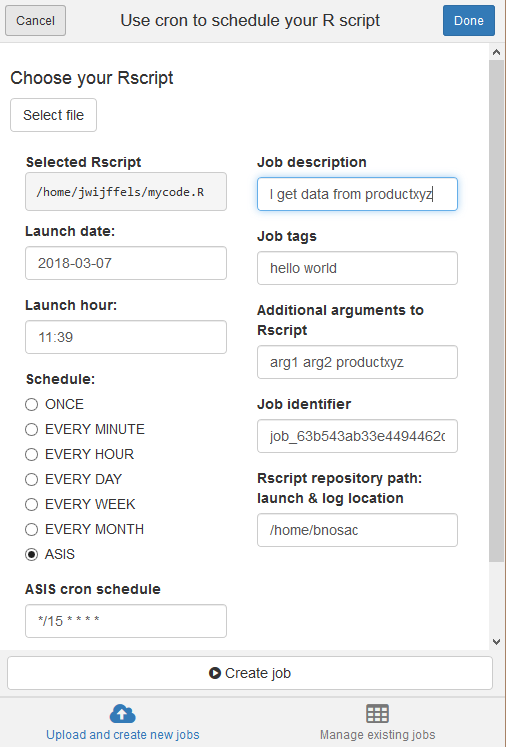
cronR::cron_rstudioaddin() to open
the addin interface. If you use that addin to schedule scripts, by
default it will copy the R scripts to your current working directory and
launch the copied scripts from there. A different directory can be
specified by passing an argument to the RscriptRepository
parameter
cronR::cron_rstudioaddin(RscriptRepository = "/path/to/your/deployment/directory")CRON_LIVE environment variable to
specify a default directory to copy scheduled scripts to. This can be
done by putting something like
CRON_LIVE="/path/to/your/deployment/directory" in your
.Renviron or .Rprofile file. See ?StartupSome example use cases are shown below, indicating to schedule a script at specific timepoints.
library(cronR)
f <- system.file(package = "cronR", "extdata", "helloworld.R")
cmd <- cron_rscript(f)
cmd
cron_add(command = cmd, frequency = 'minutely', id = 'test1', description = 'My process 1', tags = c('lab', 'xyz'))
cron_add(command = cmd, frequency = 'daily', at='7AM', id = 'test2')
cron_njobs()
cron_ls()
cron_clear(ask = TRUE)
cron_ls()
cmd <- cron_rscript(f, rscript_args = c("productx", "arg2", "123"))
cmd
cron_add(cmd, frequency = 'minutely', id = 'job1', description = 'Customers')
cron_add(cmd, frequency = 'hourly', id = 'job2', description = 'Weather')
cron_add(cmd, frequency = 'hourly', id = 'job3', days_of_week = c(1, 2))
cron_add(cmd, frequency = 'hourly', id = 'job4', at = '00:20', days_of_week = c(1, 2))
cron_add(cmd, frequency = 'daily', id = 'job5', at = '14:20')
cron_add(cmd, frequency = 'daily', id = 'job6', at = '14:20', days_of_week = c(0, 3, 5))
cron_add(cmd, frequency = 'daily', id = 'job7', at = '23:59', days_of_month = c(1, 30))
cron_add(cmd, frequency = 'monthly', id = 'job8', at = '10:30', days_of_month = 'first', days_of_week = '*')
cron_add(cmd, frequency = '@reboot', id = 'job9', description = 'Good morning')
cron_add(cmd, frequency = '*/15 * * * *', id = 'job10', description = 'Every 15 min')
cron_ls()
cron_clear(ask = TRUE)By default, when you use the functions cron_add,
cron_rm, cron_clear, cron_load, a
prompt will ask for your permission to update the cron schedule, unless
you put the argument ask=FALSE in each of these functions,
in which case you automatically allow to update the schedule. (new since
R package version 0.6.0)
Make sure the cron daemon (https://en.wikipedia.org/wiki/Cron) is running. On Debian this is done as follows.
sudo apt-get update
sudo apt-get install -y cron
sudo cron startinstall.packages("cronR"), for installing the
development version of this package:
remotes::install_github("bnosac/cronR")install.packages("cronR")
install.packages('miniUI')
install.packages('shiny')
install.packages('shinyFiles')Now have a look at ?cron_add or start the RStudio
addin
options(echo = TRUE) at the start of
your R scripts in order to debug your scripts in case of errors.env when calling
cron_add if you need specific environment variables to be
used in your script, These will be prepended to your script. E.g. as
follows where you replace dry_run to FALSE to add it to your cron job
list.cmd <- cron_rscript("/path/to/your/script.R")
cron_add(cmd, frequency = 'minutely', id = 'job1', description = 'Customers',
env = c(LANG = "en_US.UTF-8", R_LIBS_USER = Sys.getenv("R_LIBS_USER"), YOUR_PROJECT_XYZ = getwd()),
ask = FALSE, dry_run = TRUE)cronR does not preserve or handle cron jobs
not generated through the package. This will be handled some time in the
future. To be safe, you should run cron_save("cron.backup")
before fiddling around.